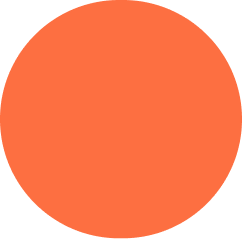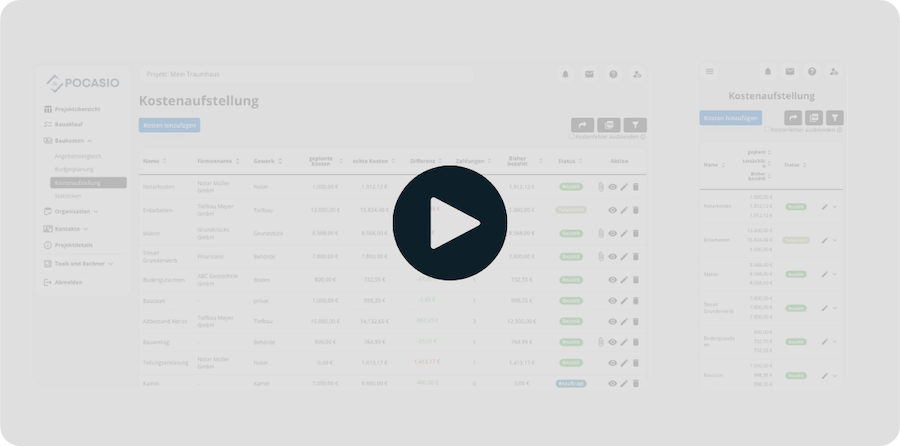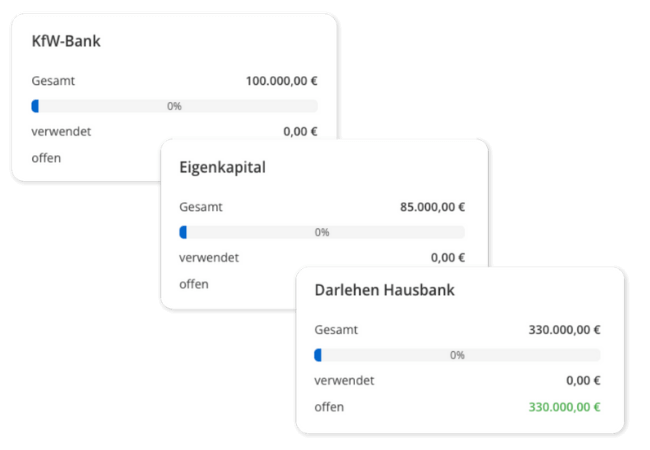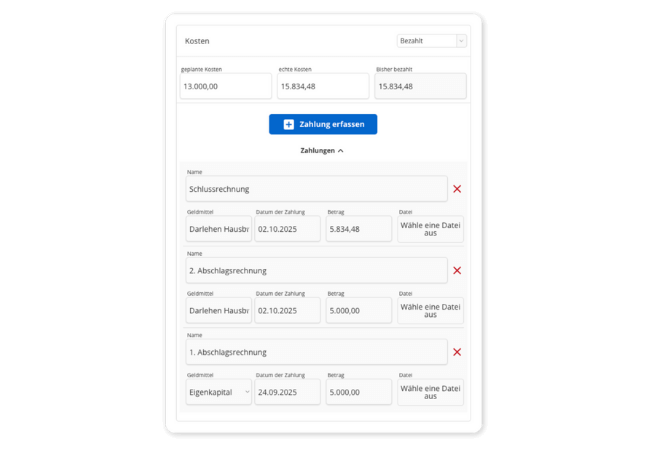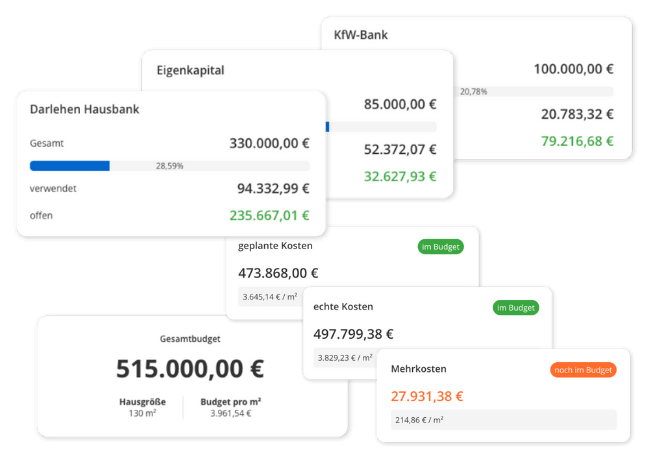Budget Planning
To Prevent Invoices from Catching You off Guard!
Most builders lose track after the first (partial) invoices. POCASIO consolidates all figures in one place, automatically compares costs with your budget framework, and warns you in time about additional costs. This way, you build with clarity instead of uncertainty.


It’s Easy to Lose Track of your Budget
Between partial invoices, loan installments, and equity, things quickly become confusing. Without clear budget planning, you often don’t know what has already been paid, which funds are still available, and where additional costs are looming. This is exactly where most builders fall into the trap, realizing too late that the budget is no longer sufficient and having no opportunity to counteract, postpone individual items, or perform tasks themselves.

Overview Lost
After the fifth or sixth (partial) invoice, you often no longer know exactly which amounts have already been paid and how high the outstanding items still are. Small uncertainties quickly add up to major problems.
Funds Not Monitored
Equity, bank loans, subsidies – without a clear overview, it becomes complicated to know which funds have already been used and how much is still available from which bank. This way, you lose control over your financing.
No Opportunity to React
Those who only notice additional costs late have little room for maneuver. Postponing or reducing services, or performing tasks yourself – all this is only possible if you know in time where your budget stands and if you still have a buffer.So that You Can React before It’s Too Late!
Especially in house construction, it is crucial to recognize early on when costs are getting out of hand or the scope of services needs to be rethought. Only with a clear overview can you take timely countermeasures – adjust services, cancel individual items, or perform work yourself. POCASIO provides you with this transparency and shows you at all times where you stand financially. This way, you remain able to act before small deviations grow into major problems.
Your Total Budget at a Glance – in Black and White
How much money is available to you in total, and how much have you already planned or spent? With POCASIO, you see your complete construction budget in a clear overview: divided by equity, subsidies, or loans. You can see at a glance how much has already been used and how much remains.
So you don’t lose track!
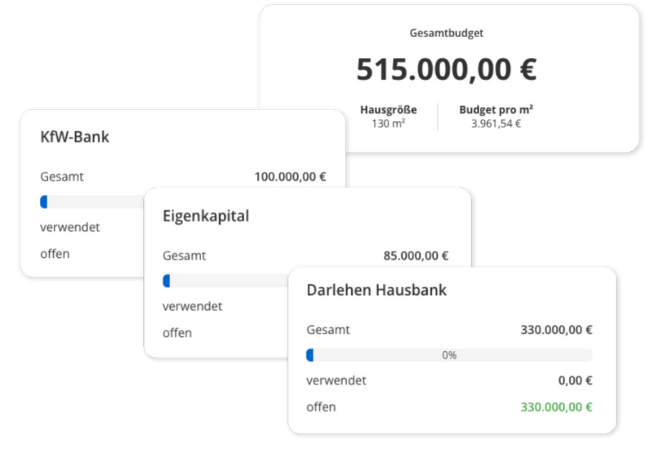
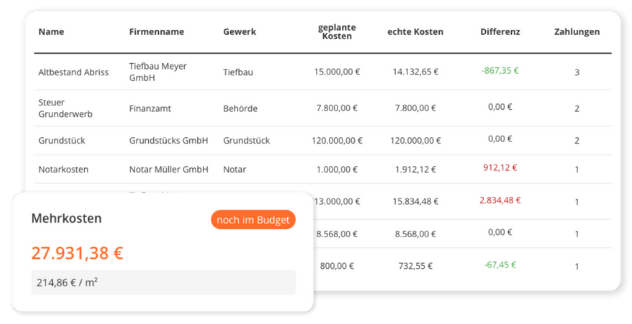
Identify Additional Costs Early
Especially during the construction phase, many things become more expensive than expected: earthworks, house connections, construction power – surprises lurk everywhere. POCASIO automatically indicates if you are exceeding your plan for a position or a trade. You will also be visually warned if the total costs approach the budget limit.
So you can take countermeasures before money runs out!
Assign Payments and Settle Them Correctly
Assign each payment to the correct source – whether KfW loan, equity, or subsidy. POCASIO automatically settles, updates the status of each “pot,” and also supports mixed payments. This way, you always know where your money comes from and where it goes.
So you always know where the money comes from and where it goes!
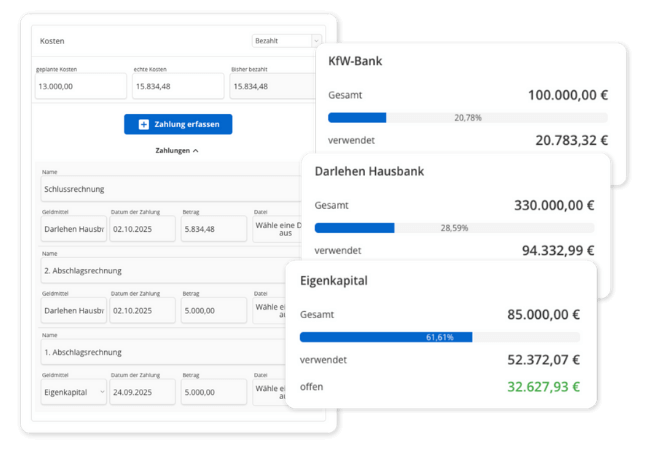
But That’s not all!
In addition to these functions, POCASIO’s budget planning offers many other smart extras that make your daily life significantly easier. From a precise overview of all funds to meaningful statistics and export options – these functions ensure that you not only have your budget under control but can also make the right decisions at any time.
Create Multiple Funds
Set up equity, subsidies, or bank loans separately and thus keep track of each individual fund at all times.Automatic Reconciliation
POCASIO automatically deducts planned and paid amounts from the respective funds – entirely without manual calculation.Split Payment Across Funds
Easily split an invoice across multiple sources (e.g., €2,000 from the loan and €1,000 from equity). POCASIO calculates everything correctly for you.Payment History per Fund
With one click, you see what your equity or KfW loan was used for – payment by payment. This way, you can also later trace how themoney was used.
Budget Shortage Warning
If the budget is running low or a fund is almost exhausted, you automatically receive a warning. This way, you can take timely countermeasures before it becomes critical.Also mobile on the construction site
Whether on the construction site, during a telephone call with the craftsman or in the evening on the laptop – POCASIO works on all devices and is therefore the perfect companion for your project.
Build with Structure Instead of Gut Feeling
Without a clear overview of costs, builders can easily fall into the cost trap. POCASIO shows you every deviation from the start – and keeps you safely within budget.
POCASIO in Comparison
e.g. Excel
House Construction Manager
Manage Multiple Funds Separately
Automatic Reconciliation (Plan vs. Actual)
Distribute Payments Across Multiple Funds
Thanks to mobile optimization, all data is always available on the construction site as well.
Payment History per Fund
Share project with partner and have joint access
Many other functions such as construction schedule, construction diary, checklists, construction process and much more to be the perfect companion for your construction project
Thousands of users. A tool for every construction project.
Whether it’s a single-family or semi-detached house, an apartment building or residential building, a single apartment, hotel, or restaurant: POCASIO helps to implement construction and renovation projects in a less stressful, clearer, and more cost-effective manner.
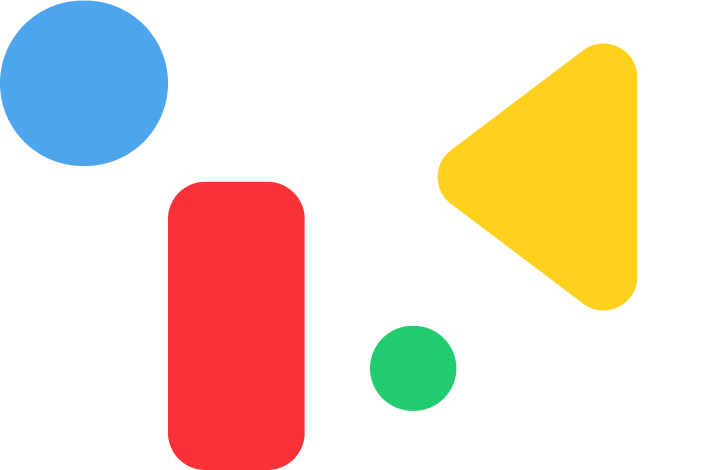
Start your Own Construction Project for Free Now.
With POCASIO, you can organize your construction or renovation project in one place and always have all the information in your pocket!
Frequently Asked Questions
Here you can find out what other builders, renovators and project managers wanted to know before starting with POCASIO.
POCASIO is a digital project management software especially for builders. It helps you to keep construction costs under control, to plan the construction process in a structured way and to organize all important documents and tasks centrally.
POCASIO is aimed at (private) builders who are building a new house or carrying out a major renovation. Regardless of whether you are building for the first time or already have experience – the solution gives you structure and security in every step.
Not at all. POCASIO is designed in such a way that even first-time builders can get started immediately without prior experience – with clear structures and simple tools.
The construction cost breakdown shows planned and actual costs per item. The budget overview goes a step further: it shows you which funds (equity, loan, subsidy) you use for it and how much of it has already been consumed. The budget overview thus considers the big picture, while the construction cost breakdown focuses on the details per item.
Yes. You can set up an unlimited number of funds such as equity, bank loans, or subsidies separately and track their usage at any time.
Yes. As soon as you pay an invoice and assign it to a fund, POCASIO automatically reconciles the amount. Splitting across multiple sources is also easily possible.
Yes. For each fund, there is a detailed payment history. This allows you to trace at any time how your equity or a specific loan was used.
Yes. With just one click, you can export the contents as a clear PDF. So you have your data at hand at any time – for saving, printing or passing on to third parties.
POCASIO has a free basic version that you can use to work great during the planning phase. When your construction phase begins and you want to record payments, for example, you can do this with the Plus license. The good thing: Thanks to the free license, you know at that time whether POCASIO is the right solution to accompany you until the end of your project.
POCASIO Plus is available as a monthly and annual subscription. Alternatively, you can also purchase a one-time license if you do not want to have ongoing subscription payments. You can find the current prices on our prices page.
Yes, of course! POCASIO is web-based and automatically adapts to the screen size of your laptop, tablet or smartphone. There are also apps for iOS and Android in the two app stores. So you have access to your project at any time, even on the construction site or on the go.
Yes, you can share your project with other people. For example, your construction partner, energy consultant, architect or your building expert can have access to the construction progress, documents and costs at any time – without cumbersome Excel lists and sending emails back and forth.
Then simply try it out for free! And if it’s not for you, you can delete your account at any time via your profile settings. And perhaps you could even let us know what you felt was missing, so that we can make POCASIO even better!