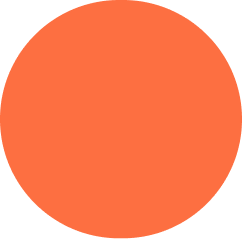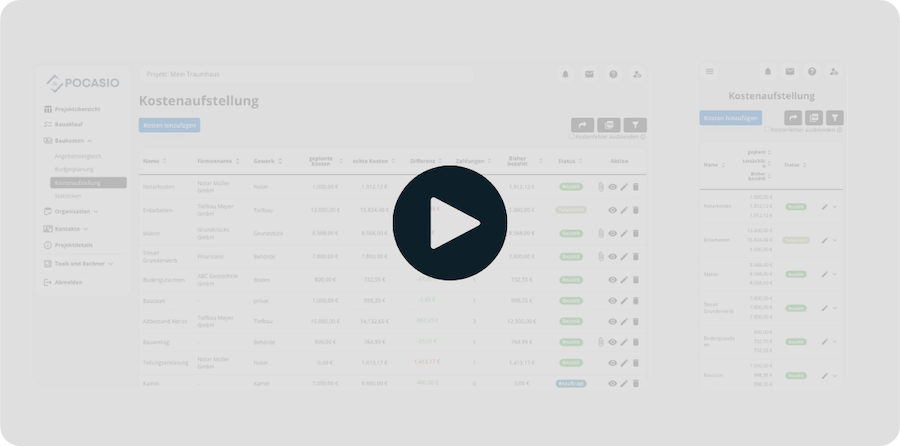House building software
Features that Protect You from Chaos and Cost Overruns
Whether it’s a single-family home, a condominium, or a multi-family project: POCASIO combines all the tools for house construction in your pocket.
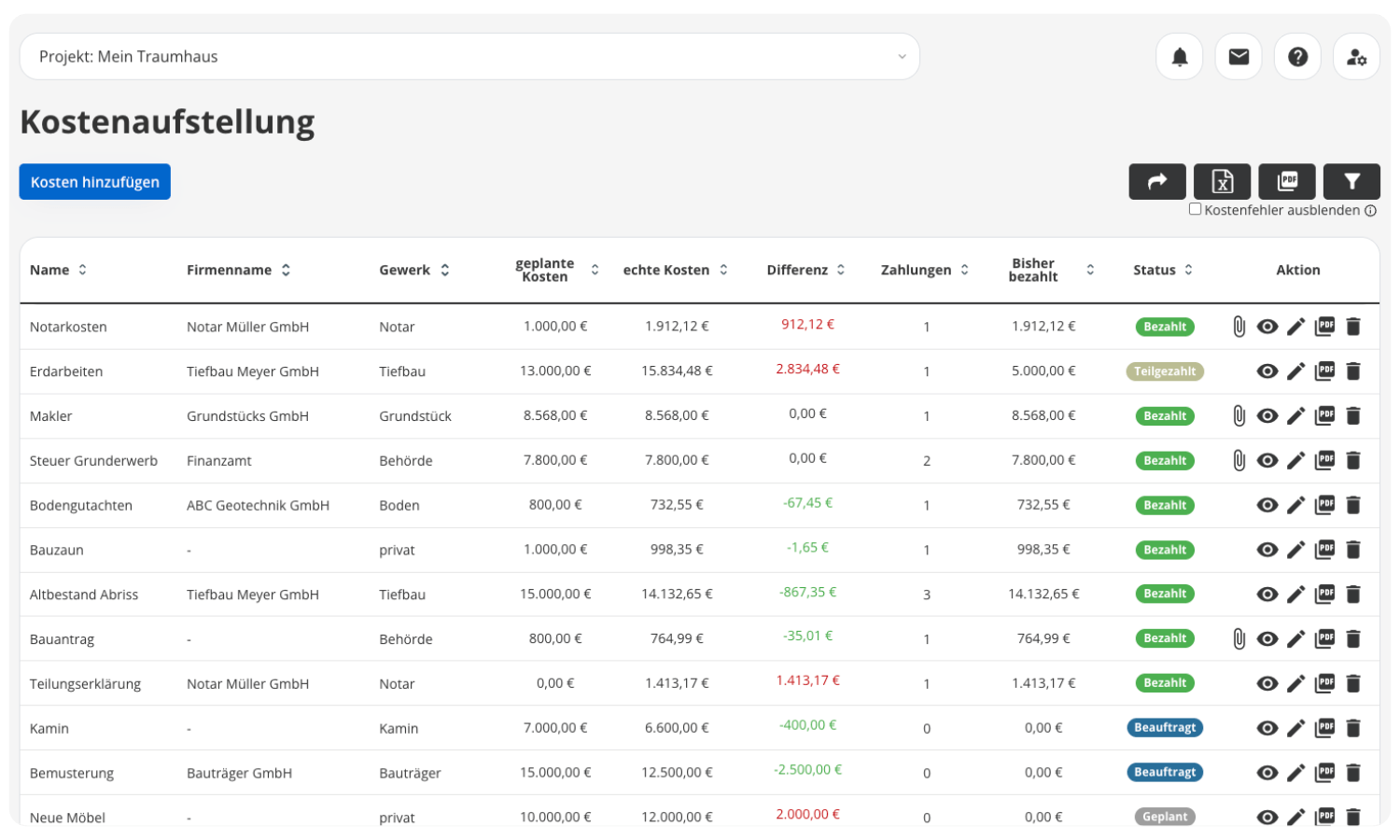
Construction Cost Breakdown
Planned vs. Actual Costs
Enter the planned costs of your construction project and gradually supplement them with actual invoices and payments. POCASIO automatically compares both values, makes deviations immediately visible, and clearly shows you where you stand. This way, you identify risks early, avoid unpleasant surprises, and guide your construction project safely through financial planning.
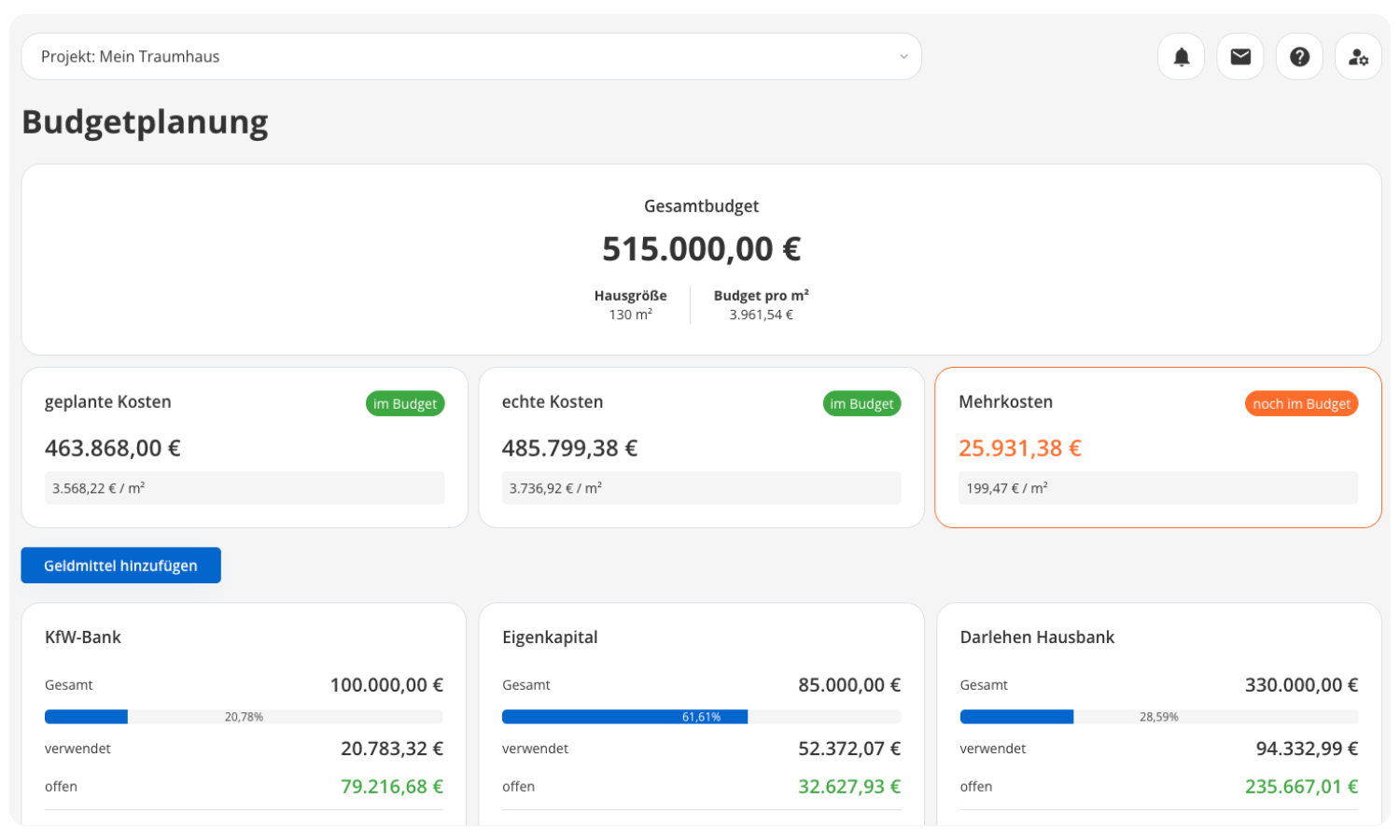
Budget Planning
Finances Under Control
Always keep an eye on your budget – from the initial calculation to the final partial payment. POCASIO not only shows you planned and actual costs, but also automatically calculated additional costs, so you immediately recognize if your project is still within budget. In the financial overview, you can also see at any time which financing components (equity, subsidies, or loans) have already been used and how much is still available.
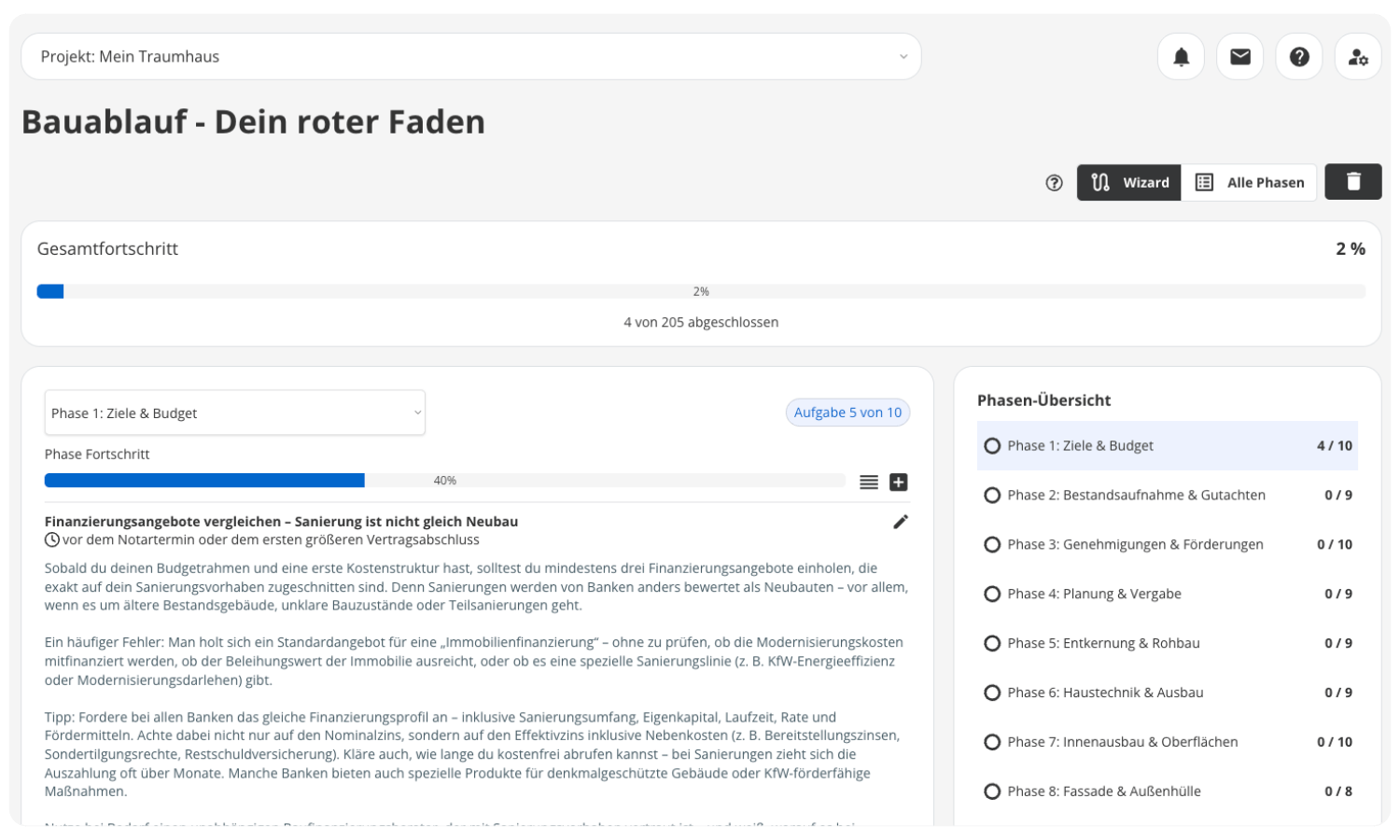
Construction Process
Guiding Thread for Your Project
Whether it’s a new build with direct contracting, a new build with a general contractor, or extensive renovation: POCASIO guides you step-by-step through your construction project with a suitable checklist. Each variant is structured into clear phases and tasks, so you always know what is currently due and what comes next. This way, you gain clarity, avoid costly mistakes, and can manage your project from planning to handover.
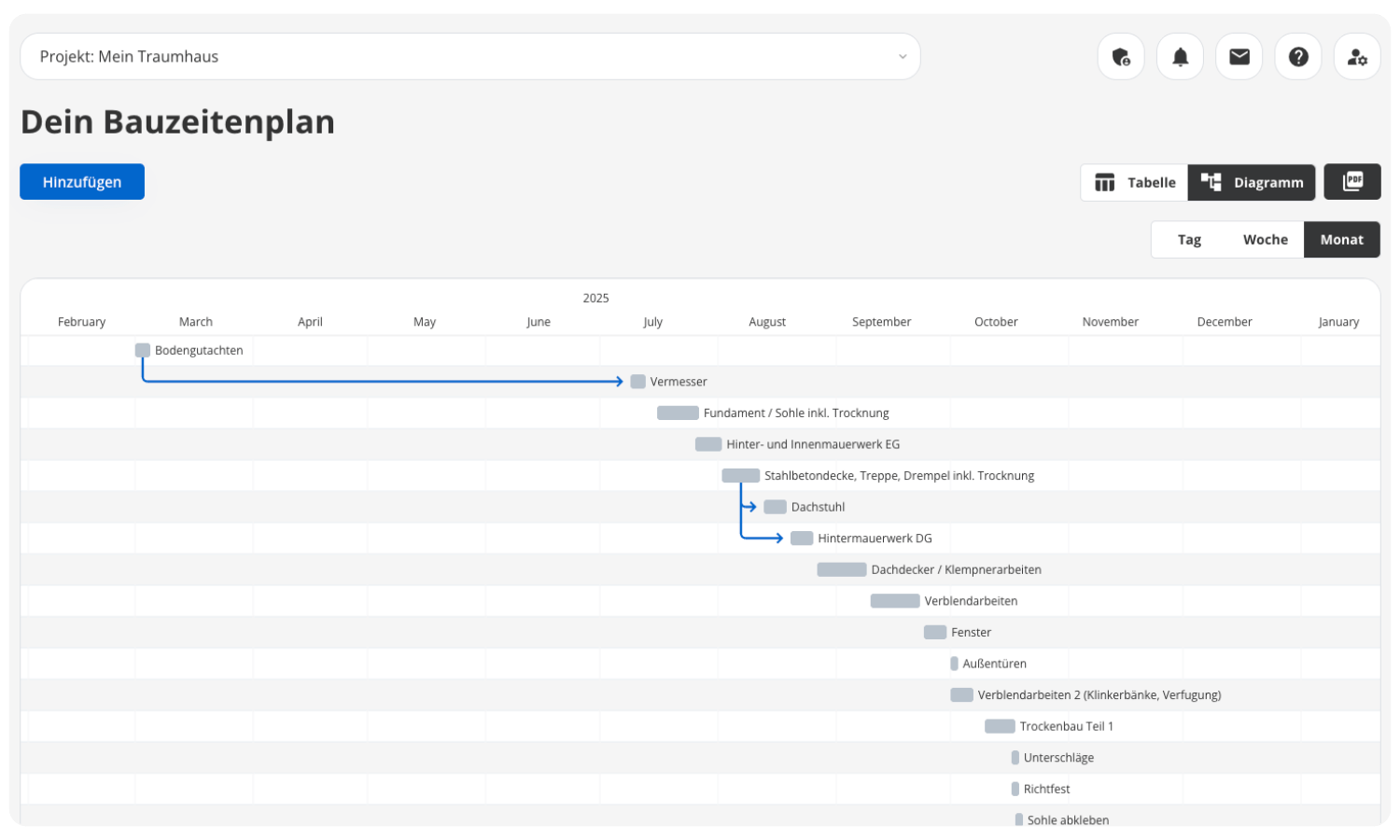
Construction Schedule
Reliable Scheduling
Keep control of your construction project’s progress: With POCASIO’s construction schedule, you can clearly plan all tasks in a table or visualize them in a Gantt chart. Dependencies between work steps are automatically taken into account – so you immediately recognize when delays occur and what impact they have. This gives you planning security and ensures that your construction project stays on schedule.
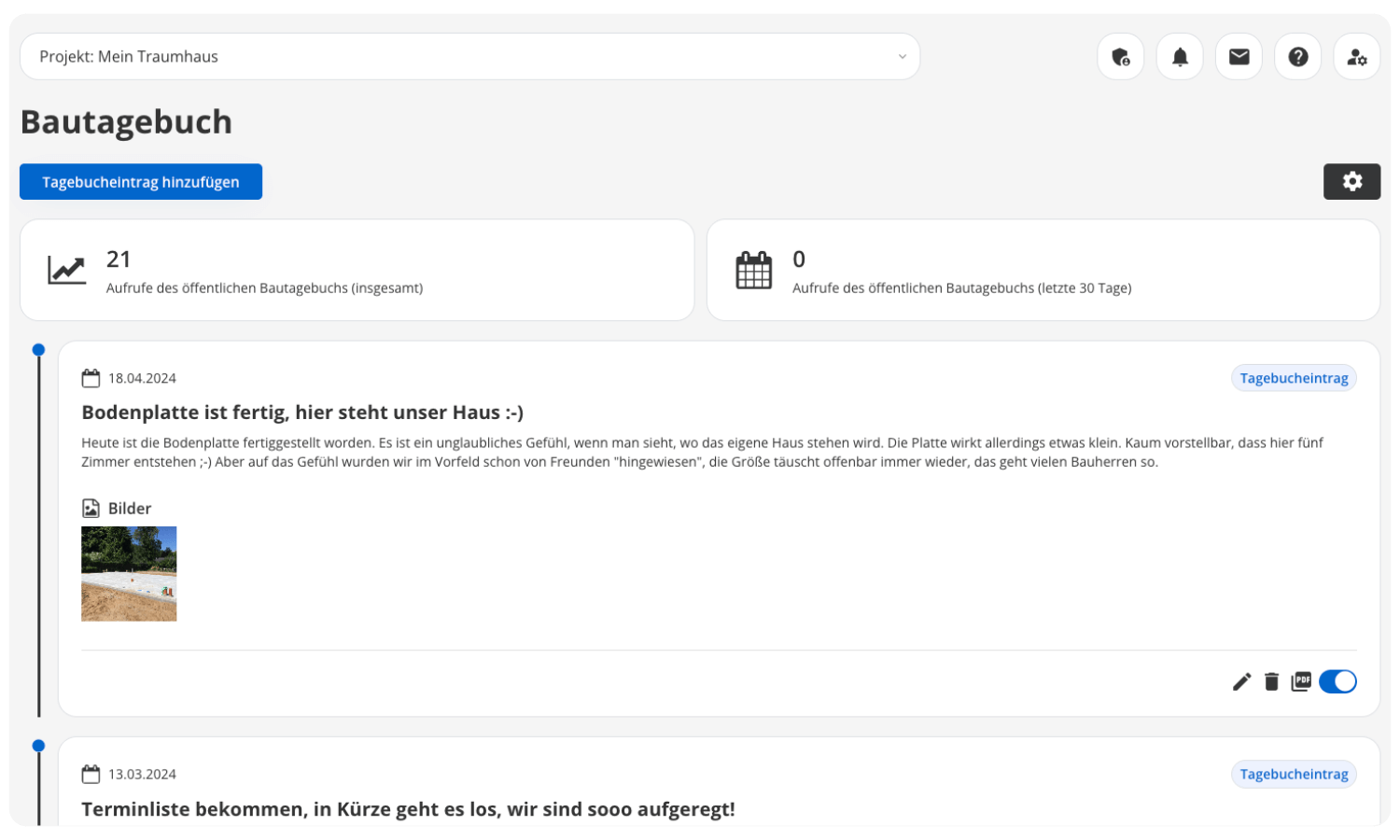
Construction Diary
Capture Important Moments
Document the journey to your dream home: In the construction log, you centrally record all progress, photos, notes, and experiences. This creates a complete chronicle of your construction project. At the same time, for each entry, you decide whether it remains privately visible or appears in the public construction blog. This allows you to share your progress with family, friends, or a wider community – without double effort.
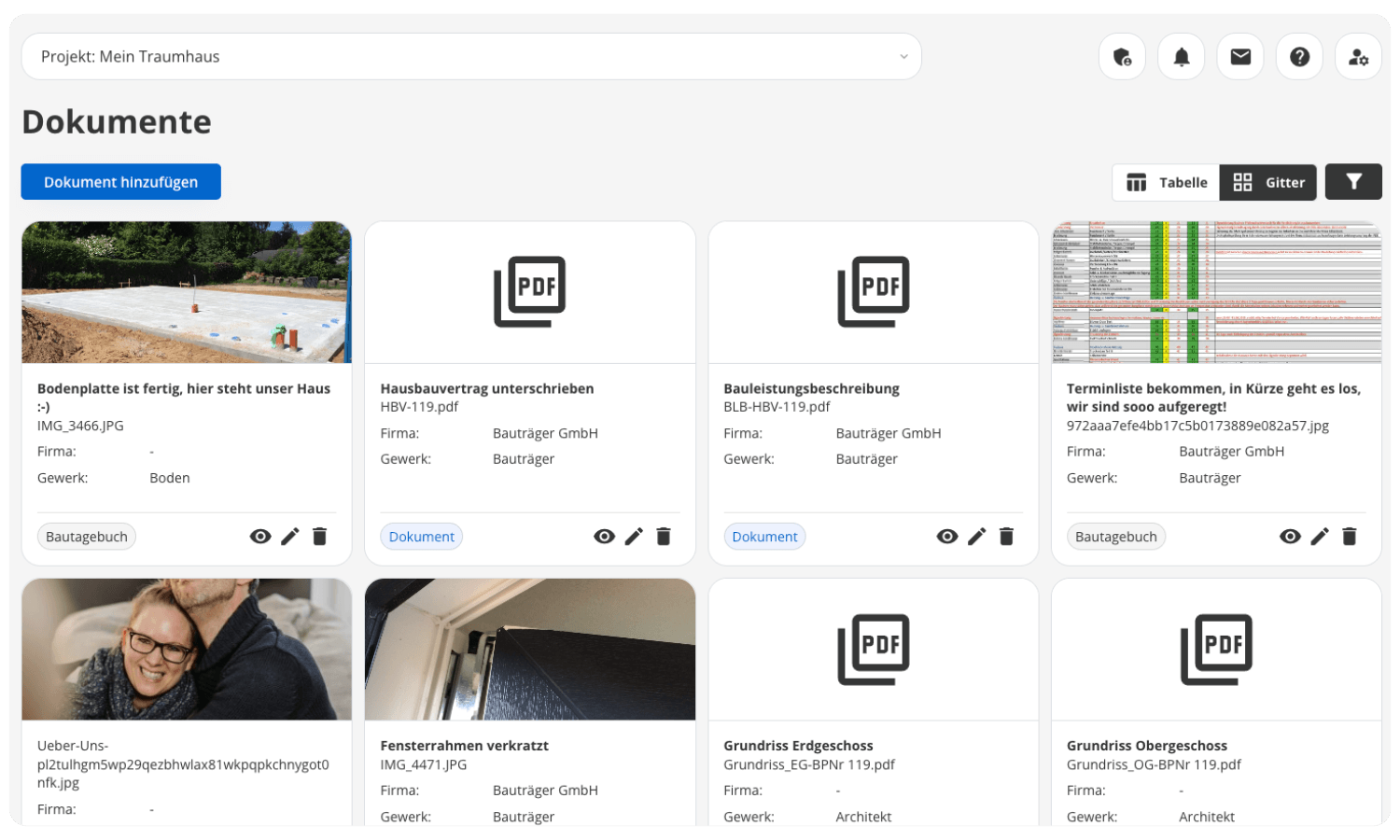
Document Storage
All Documents in One Place
Contracts, invoices, plans, or photos – countless documents quickly accumulate during house construction. With POCASIO, you will find everything centrally in a single document overview. Not only directly uploaded files are stored there, but also all documents that you deposit in other areas such as cost items or the construction log. Thanks to filter and search functions, you can access them specifically at any time.
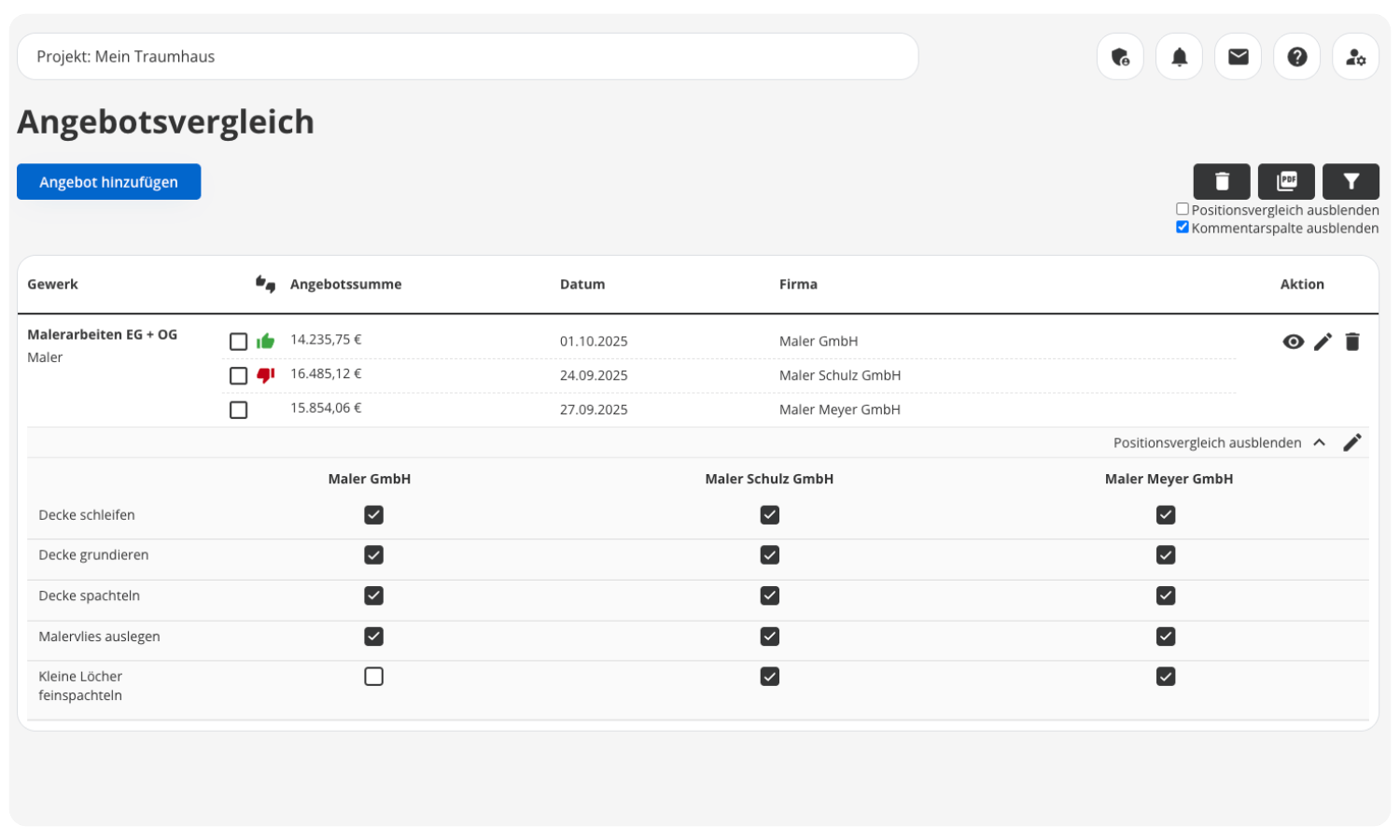
Offer Comparison
Choose the Best Offer
Obtain multiple quotes and make informed decisions: With POCASIO’s quote comparison, you can systematically compare offers from various craftsmen or providers. Prices, services, and conditions are clearly contrasted, making differences immediately visible. This way, you avoid wrong decisions, recognize the best value for money at a glance, and save real money.

Construction Defects
Keep an Eye on Defects
Unfortunately, errors and defects are part of almost every construction project. With POCASIO, you document them directly on-site – with photos, notes, and all relevant details. Each entry is clearly saved and traceable at any time. And if things get serious, you can create a professional defect notice as a PDF at the touch of a button, which you can forward directly to the responsible company. This saves you time and ensures that no defect is overlooked.
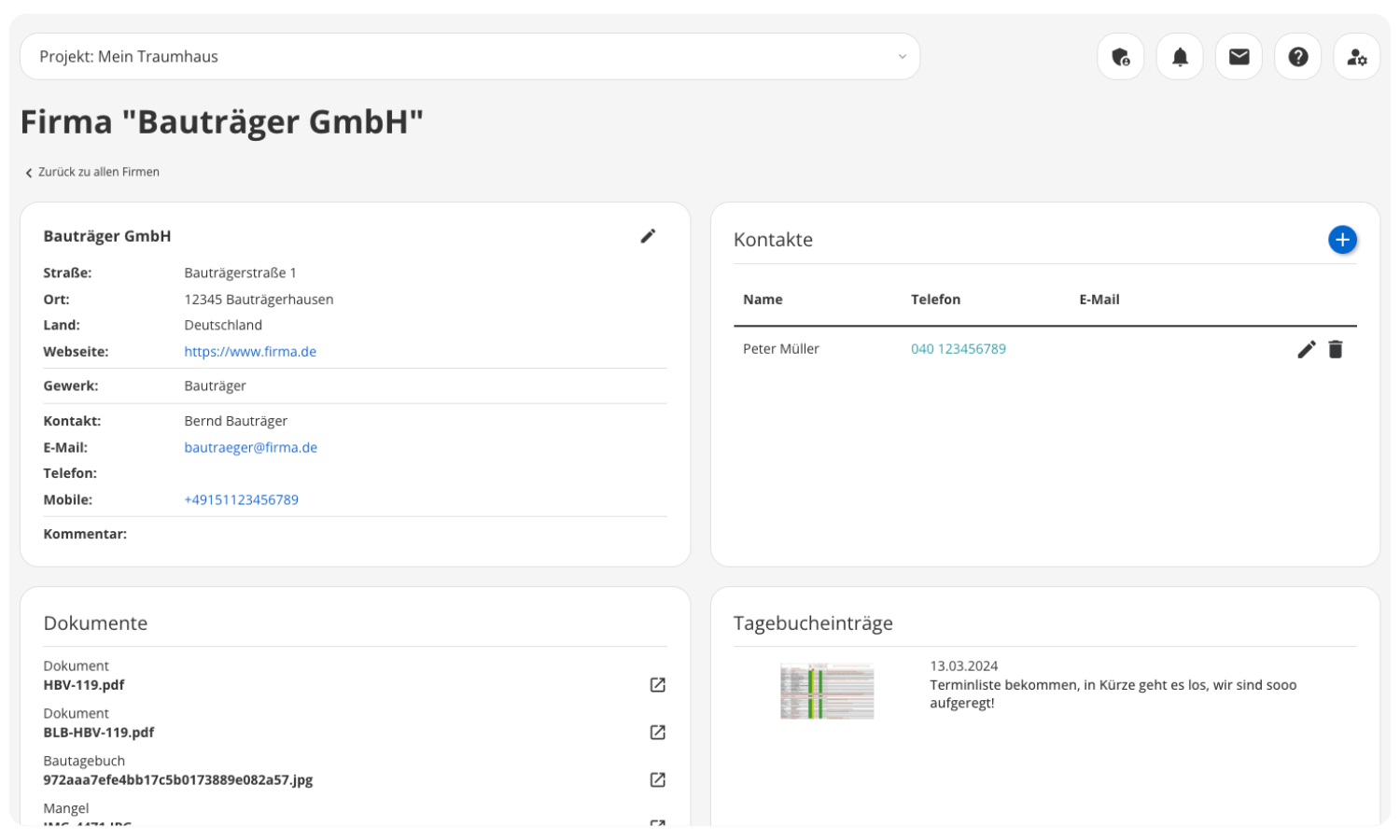
Address Book
More Than Just Addresses
Keep an overview of all your contacts: In the POCASIO address book, you not only store the contact details of your craftsmen, service providers, and suppliers, but also get a dedicated detail page for each company. There, all associated information from the entire app is automatically bundled – from costs and invoices to documented defects and entries in the construction log. This gives you a clear overview at all times.

Construction Cost Calculator
Your First Construction Cost Forecast
Start your construction project with a realistic assessment: In POCASIO’s construction cost calculator, you gradually bring together all important key data – from house type and living space to equipment level and extras like a basement or photovoltaics. On this basis, you immediately receive an initial construction cost forecast that shows you whether your dream home generally fits your budget.
But That’s not all!
Even beyond the main modules, POCASIO helps you in the daily routine of your construction project. Whether checklists, to-dos, or the registration of construction helpers – with these practical helpers, you have everything at hand, well organized, and accessible at any time.
Statistics
Keep track of your expenses with meaningful statistics and graphics. Which trades are more expensive than planned? What is the equity ratio? And many more.Checklists
Create your own checklists for individual tasks and processes. Flexible, personal, and exactly as you need them for your project – without rigid templates.Construction Helpers
Record your construction helpers quickly and easily directly in POCASIO. This way, you meet the requirements of BG Bau and have all proofs readily available at any time – including PDF export if needed.To-Do List
Organize your tasks clearly in a personal to-do list. This way, you won’t forget anything and have all open items in view at all times.Tools & Calculators
Use practical tools and calculators that help you with planning and decision-making – from construction cost calculators to key figures like GRZ and GFZ.Project Details
Define the most important key data of your project – whether new construction or renovation, size and scope of your house. Thus, POCASIO forms the basis for everything else.
Thousands of users. A tool for every construction project.
Whether it’s a single-family or semi-detached house, an apartment building or residential building, a single apartment, hotel, or restaurant: POCASIO helps to implement construction and renovation projects in a less stressful, clearer, and more cost-effective manner.
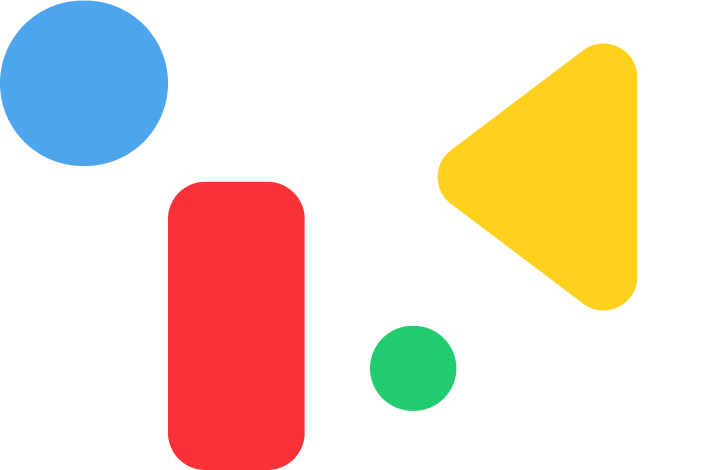
Start your Own Construction Project for Free Now.
With POCASIO, you can organize your construction or renovation project in one place and always have all the information in your pocket!
Frequently Asked Questions
Here you can find out what other builders, renovators and project managers wanted to know before starting with POCASIO.
POCASIO is a digital project management software especially for builders. It helps you to keep construction costs under control, to plan the construction process in a structured way and to organize all important documents and tasks centrally.
POCASIO is aimed at (private) builders who are building a new house or carrying out a major renovation. Regardless of whether you are building for the first time or already have experience – the solution gives you structure and security in every step.
Not at all. POCASIO is designed in such a way that even first-time builders can get started immediately without prior experience – with clear structures and simple tools.
POCASIO has a free basic version that you can use to work great during the planning phase. When your construction phase begins and you want to record payments, for example, you can do this with the Plus license. The good thing: Thanks to the free license, you know at that time whether POCASIO is the right solution to accompany you until the end of your project.
POCASIO Plus is available as a monthly and annual subscription. Alternatively, you can also purchase a one-time license if you do not want to have ongoing subscription payments. You can find the current prices on our prices page.
Yes, of course! POCASIO is web-based and automatically adapts to the screen size of your laptop, tablet or smartphone. There are also apps for iOS and Android in the two app stores. So you have access to your project at any time, even on the construction site or on the go.
Yes, you can share your project with other people. For example, your construction partner, energy consultant, architect or your building expert can have access to the construction progress, documents and costs at any time – without cumbersome Excel lists and sending emails back and forth.
Then simply try it out for free! And if it’s not for you, you can delete your account at any time via your profile settings. And perhaps you could even let us know what you felt was missing, so that we can make POCASIO even better!